A shared link is a secure, signed URL that a user can create through the Web Access interface. An administrator can list, search for, and delete shared links through the Nasuni Management Console.
For more information on shared links, see Shared Link Permissions.
Listing Shared Links
To view shared links, follow these steps:
Click Filers, then click Shared Links in the left-hand menu. The Filer Shared Links page displays a list of shared links for managed Nasuni Edge Appliances.
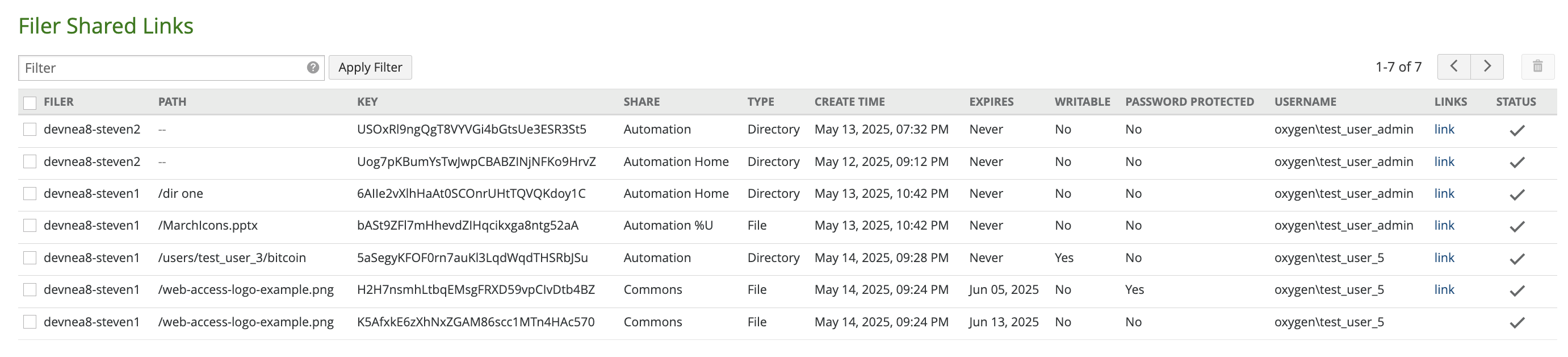
The following information appears for each shared link:
Filer: The name of the Nasuni Edge Appliance.
Path: The path that the shared link refers to on the share on the Nasuni Edge Appliance.
Key: The key that signs the URL of the shared link.
Share: The SMB (CIFS) share that the shared link refers to.
Type: The type of item that the shared link refers to, such as a File or a Directory.
Create Time: The date and time that the shared link was created (UTC time).
Expires: The date that the shared link expires, relative to the local time of the link creator. If the shared link never expires: Never.
Writable: For a directory, indicates whether the shared link permits writing data to the directory: Yes or No.
Password Protected: Indicates whether a password is required to access the shared link: Yes or No.
Username: The user who created the shared link.
If you have enabled Shared Link Global User (whether or not configured for a specific share), an additional Links column displays:
Links: A link to the shared link is available, unless it was user-specific (such as for Email OTP).
Deleting Shared Links
Deleting a shared link ends access using that shared link immediately. You can delete a shared link at any time.
To delete shared links, follow these steps:
Navigate to the NMC UI and click the Filers tab.
From the left-side menu, click Shared Links.
On the Filer Shared Links page, select the shared links that you want to delete.
Click the Delete icon in the upper-right corner. The Delete Shared Links dialog box appears.
.png)
Click Delete Shared Links. The selected shared links are deleted. The list of shared links changes on the Filer Shared Links page.
Alternatively, to exit the dialog box without deleting shared links, click Close.
